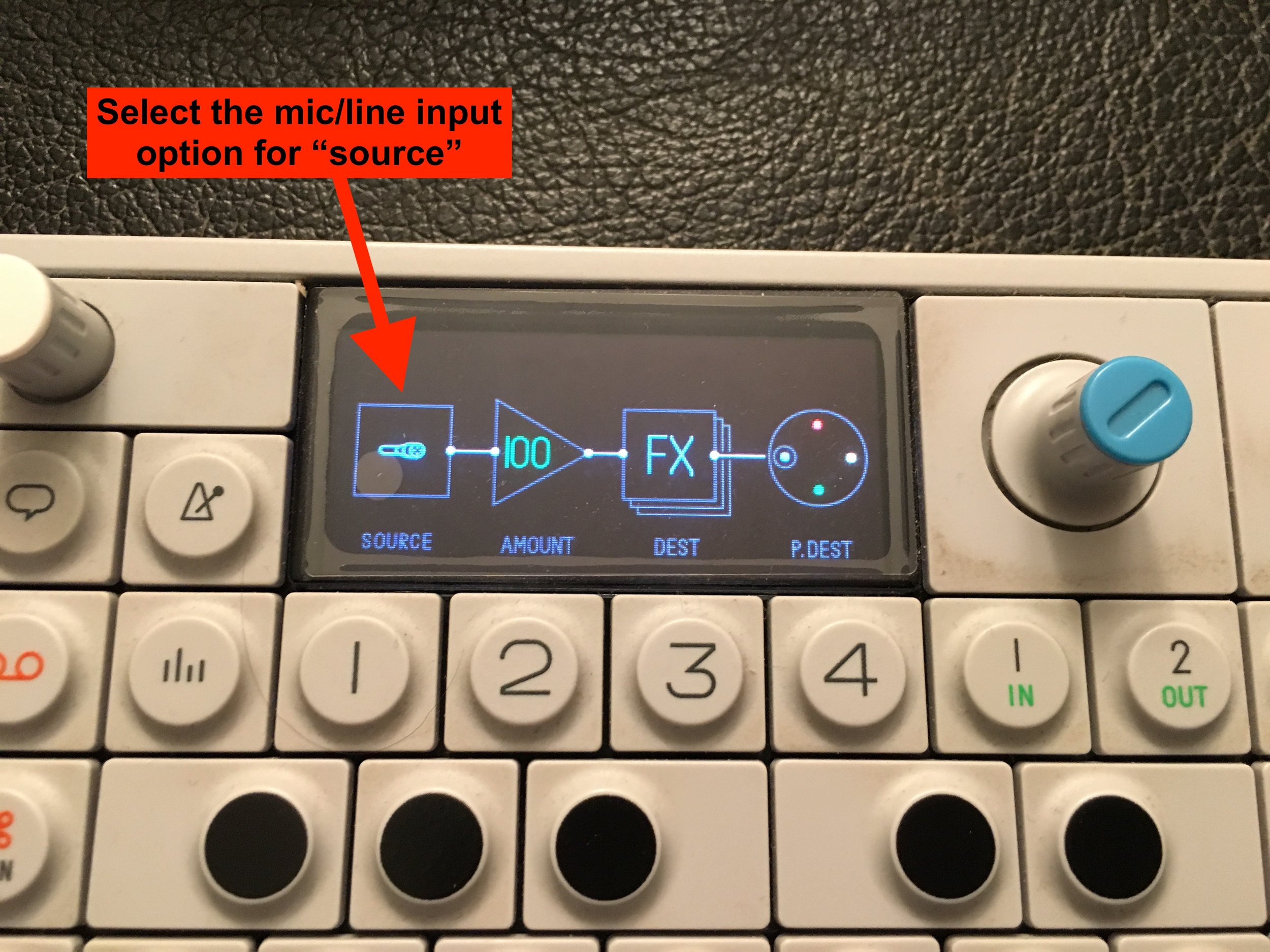Here is a brief explanation of how to tap into the incredibly underutilized OP-1 envelope follower.
First of all, what is an envelope follower? In short, it’s using the amplitude of a signal as a modulation source. For more detailed info, check out this article.
Here’s where to find it on the OP-1: in synth mode press shift 4. Select the “Element” LFO
*I’ve had better success boosting the signal before inputting into the OP-1 to get the full range of modulation.
You can assign this modulation source to many places as determined by this LFO window. Scale the signal (+/-) with green knob, set the destination with white, set the parameter (color coded) with orange. In the case of this picture, I’m modulating the “frequency” parameter on the punch effect. You may find that certain destinations make more sense than others, depending on the modulation material. Filter cutoff is always a safe bet!
I’d love to hear what you do with the OP envelope follower!
Some examples utilizing the envelope follower: